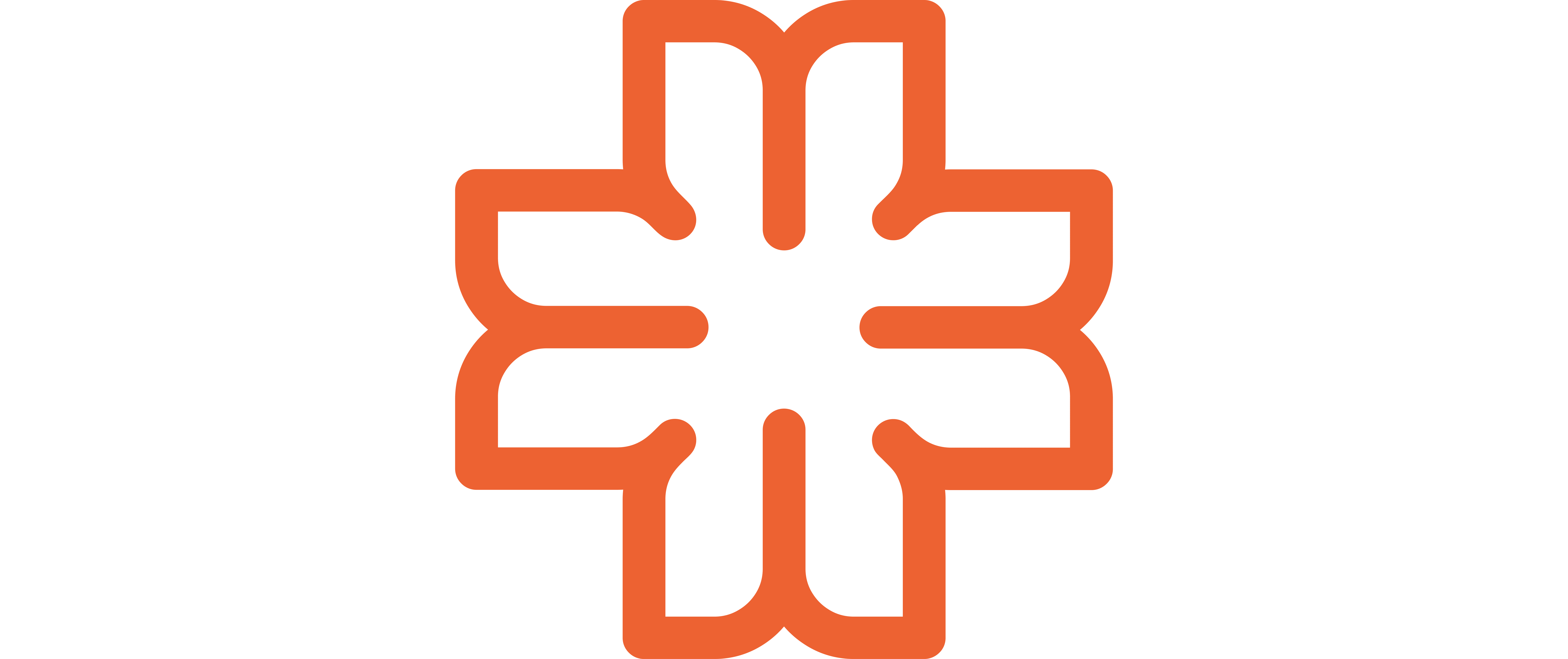In today’s tech-driven world, many people experience Computer Vision Syndrome, also known as Digital Eye Strain. This condition arises from routinely staring at computers, tablets, and smartphone screens for long hours without breaks. Maintaining good eye health is more important than ever due to our increasing reliance on digital devices. The aim of this blog is to educate everyone about computer vision syndrome, provide ways to recognize its symptoms, and offer practical tips on how to manage it effectively in everyday life.
Understanding Computer Vision Syndrome and its Impact
Computer Vision Syndrome refers to the discomfort experienced after looking at a screen for too long. Also called Digital Eye Strain, it happens because our eyes work hard to process digital screens’ intricate visuals. This syndrome doesn’t target one demographic. Office workers, students, and children using screens for prolonged periods are at high risk.
Some factors trigger Digital Eye Strain: – Staring at screens continuously without breaks – Bad posture while using devices – Bright blue light from screens – Inadequate surrounding lighting
These triggers can lead to various computer vision syndrome signs, such as tired, dry eyes and headaches. Such symptoms can hinder daily productivity, making it hard to focus on tasks or feel energetic. It also impacts overall well-being, causing discomfort that might make daily activities less enjoyable.
Learning about these triggers and symptoms helps us understand computer vision syndrome prevention and how these can impact focus and reduce output at work or school. Fortunately, by identifying the causes and symptoms early, we can protect our eyes and improve our comfort and quality of life.
Prevention, Diagnosis, and Treatment Strategies for CVS
To combat Computer Vision Syndrome, prevention is critical. Here are some simple strategies you can easily incorporate:
- Limit screen time: Try breaking up screen usage into segments, allowing your eyes to rest.
- Use the 20-20-20 Rule: Every 20 minutes, look at something 20 feet away for 20 seconds.
- Adjust your setup: Ensure the top of your screen is at or slightly below eye level, and sit about an arm’s length from the screen.
- Keep lighting dim: Use soft lighting that reduces glare on the screen.
Regular eye check-ups provide preventive insight and should be part of your routine to catch computer vision syndrome symptoms early. Recognizing these signs early leads to a more effective computer vision syndrome diagnosis. Knowing what to look for is crucial: burning eyes, blurry vision, or trouble focusing can indicate Digital Eye Strain.
For effective computer vision syndrome treatment, a few options can provide relief. Lubricating eye drops can keep your eyes moist. Special computer glasses can reduce screen glare and protect against blue light. Blue light filters on glasses or devices can also help.
However, let’s address some myths about digital devices. Many believe that using screens will damage your eyes permanently. Science shows this isn’t true. Your eyes can feel tired, but there’s no permanent damage. Misunderstandings like these emphasize the need for scientific clarity and evidence-based solutions rather than succumbing to myths.
Integrated efforts in prevention and timely computer vision syndrome diagnosis pave the way for effective treatment, safeguarding wellness and maintaining sharper focus during digital interactions.
Integrating Eye-Friendly Habits into Your Daily Routine
Introducing eye-friendly habits into your day can help minimize strain. Try some of these methods:
- Practice simple eye exercises: Roll your eyes, blink frequently, and focus on distant objects.
- Take regular breaks: Ensure regular intervals away from screens at work or home.
Workplace ergonomics also play a significant role in avoiding neck and shoulder strain. Position your monitor so the top is at or slightly below your eye level and about 20-40 inches from your eyes. Use a comfortable chair and desk that support good posture.
Further, modern solutions like software that adjusts screen brightness or apps promoting screen breaks can boost eye comfort. Blue-light-blocking glasses are popular because they reduce exposure to potentially harmful screen light.
In conclusion, adopting these habits ensures long-term eye health and encourages regular check-ups. Taking small, consistent steps toward improving your eye routine can make a big difference in maintaining comfort and preventing Computer Vision Syndrome while navigating today’s digital demands.
Computer Vision Syndrome (CVS) is a condition caused by prolonged screen time, leading to symptoms like eye strain, dryness, blurred vision, and headaches. As more people spend long hours in front of digital devices, managing and preventing CVS becomes essential to maintaining good eye health. Simple steps like taking regular breaks, adjusting screen brightness, and practicing proper posture can help reduce discomfort.
At MEDEX, our eye care specialists are dedicated to diagnosing and treating Computer Vision Syndrome, offering personalized solutions to protect your eye health.
Consult MEDEX today to get expert advice and treatment tailored to your specific needs and improve your eye comfort.